The Production Optimizer enables users to map, model, simulate, analyze, and optimize flows and / or stocks that are a part of almost any production system. There are different information requirements depending on what the user is modeling. A relatively simple model to setup is an independent inventory (stock) model. The modeling complexity increases significantly when independently modeling flows because of the added requirements for routings and process steps and, if desired, Bill of Material relationships and their associated unit of measure conversions. Finally the most complex model is to model flows and stocks as coupled components. This requires a full data set. Always remember, the model is not the goal. Performance improvement and increased profitability are the goals. Use that framework to inform the model building process.
Model Types and Results Given
Depending on the structure of the model, the user gets different analysis results from the Production Optimizer. A high level description of the various configurations of models and results is as follows.
Stock Model
A Stock Model is used to determine optimal inventory policies for purchased or made-to-stock items stored in one or more stock points. This is made possible through the Inventory Optimizer module of the Production Optimizer software. The inventory optimizer can be used to measure the effectiveness of current inventory policies and optimize them.
A Stock Model can be used to answer the following questions.
- How are my current inventory policies performing to optimal?
- How can I maintain my business’ current inventory levels and achieve a higher customer service level?
- How can I maintain my business’ current service levels and reduce the amount of cash tied up in inventory?
- How can I increase by business’ service levels and reduce the amount of cash tied up in inventory?
- In the event I do stock out, how long will my customers be backordered?
- How frequently should my business be ordering from its suppliers?
| Required Data | Analysis Module | Analysis Content |
|---|---|---|
| Schedule Stock Point Unit of Measure Product Flow Routing Item Item Routing | Inventory Optimizer | Optimal Inventory Policies to Achieve Target Fill Rate with Minimal Inventory Investment Backorder Time Variability Factors Driving Inventory Requirements |
Flow Model
A Flow Model is used to evaluate product and service flows within a production system. It measures work in process (WIP), cycle times and all of its components, capacity utilization and throughput and enables users to find an optimal WIP strategy to achieve maximum throughput with minimum cycle time.
A Flow Model can be used to answer the following questions.
- What is the bottlenecks of my business’ production system?
- What parts of my production system are experiencing the highest levels of variability?
- How can I increase throughput and minimize cycle time?
- What is the best buffering strategy for my business?
- How can I quickly reduce cycle times across my production system?
- Where should process improvement efforts be placed?
| Required Data | Analysis Module | Analysis Content |
|---|---|---|
| All of Stock Requirements Plus: Process Centers Process Steps Bill of Materials (Optional) | Capacity Analyzer Cycle Time Analyzer Flow Optimizer Value Modeler Discrete Event Simulator | Utilization drivers by Item and Process Center Cycle Time Components Optimal WIP Levels Optimal Cycle Time Variability Levels Across Production System |
Stock and Flow Model
Combining Stock and Flow Models enables users to optimize inventory levels while achieving the highest possible equipment utilization and meeting desired customer service levels.
The combination of Stock and Flow Models can be used to answer the following questions.
- What are the policies that my business should be using to minimize inventory and meet target customer service levels and minimize overall cash tied up in purchasing and across production?
| Required Data | Analysis Module | Analysis Content |
|---|---|---|
| Combined Set of Stock and Flow Data | Inventory Optimizer Capacity Analyzer Cycle Time Analyzer Flow Optimizer Cash Flow Optimizer Value Modeler Discrete Event Simulator | All analytics from Stock and Flow Models plus: Optimal Lot Sizes Optimal Out-of-Pocket Cash Requirements Optimal Cash Requirements for Inventory |
Data Entry
There are a number of relationships between entities that will require certain data entities to be populated before entering other data entities. The following list describes the order in which data entities must be created in the Production Optimizer.
- Production System Map: Process Steps, Stocks, Routings (auto-generated)
- Schedules
- Process Centers and/or Resource Pool (DES Only)
- Work Groups
- Unit of Measures
- Unit of Measure Conversions (optional)
- Product Flows
- Routings (updates as necessary)
- Items
- Item Routings
- Bill of Materials (optional)
- Simulation Parameters (DES Only)
It is worth noting that a user may encounter a situation where Process Centers and their allocation are not known prior to mapping the Production System. In this instance, it is normal to have the Production System mapped and Process Centers identified in parallel.
A Conceptual Relationship of Data Entities
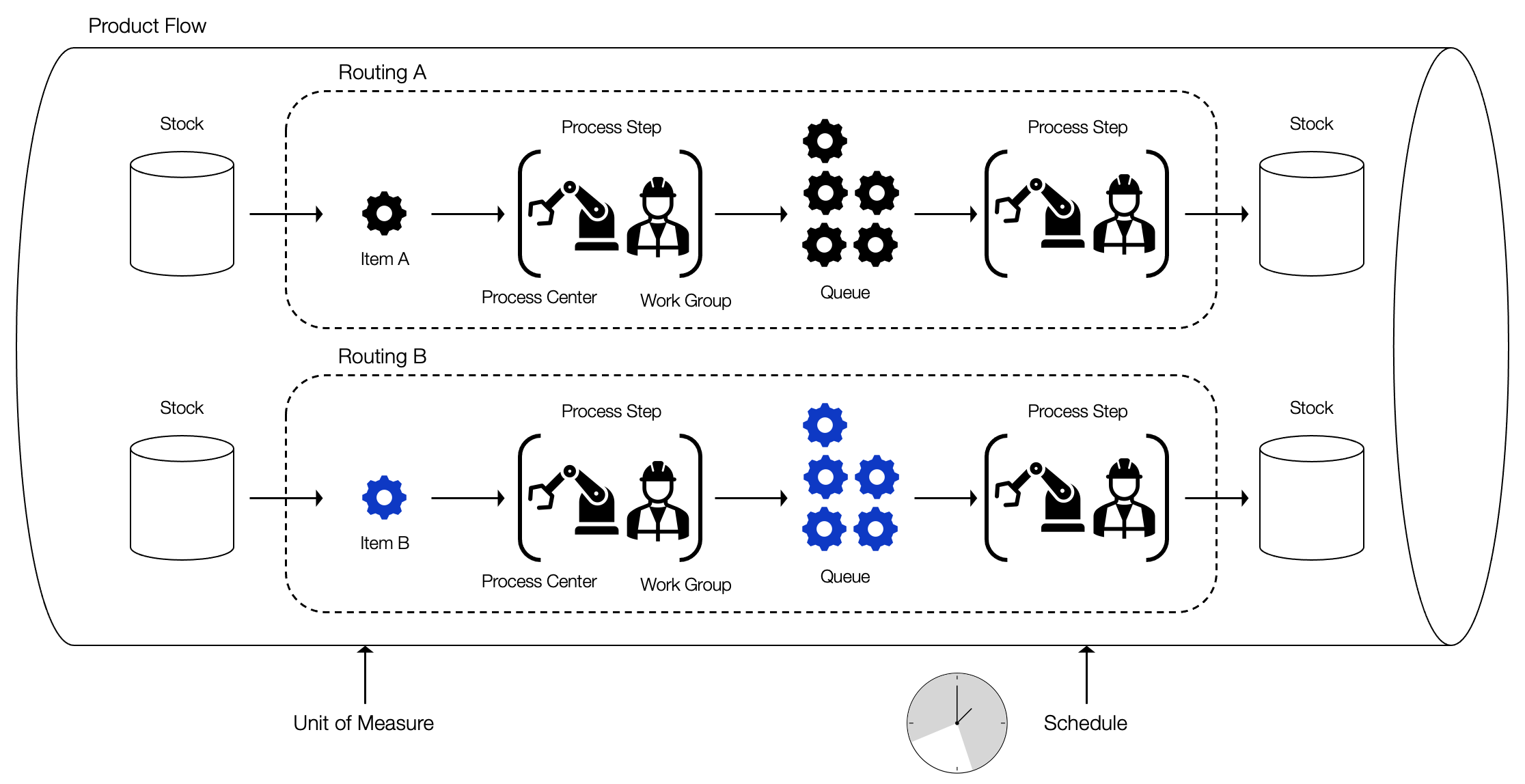
A Routing has a beginning and ending Stock Point and defines a sequence of Process Steps. Process Steps provide data describing the process centers and labor groups along with their rates and setup times used to transform an Item. The Product Flow is used to group together one or more Routings that follow the same basic path. A Routing has a beginning and ending Stock Point and defines a sequence of Process Steps. Process Steps provide data describing rates, setup times and laborers used to transform an Item. Each Process Step is assigned one Process Center and Workgroup or, for a Discrete Event Simulation, one or more resources from the Resource Pool. A Process Center is a group of similar tools or machines that have a designated availability. A Workgroup is a group of people who have the same set of skills and can be used interchangeably. Occasionally people will be modeled as a Process Center, e.g. a semi-automatic assembly operation. Schedules provide the time available for Product Flows, Stock Points, Process Centers, Workgroups and the Resource Pool. There can be one schedule assigned for all entities or separate schedules can be created for each entity. For instance, there may be some Process Centers and Work Groups that work one shift while others work two shifts. This is easily handled using separate schedules. Each Product Flow and Item has a Unit of Measure (UOM). If the Items in a Product Flow have different UOMs, a conversion table is needed to convert them to the Product Flow UOM.